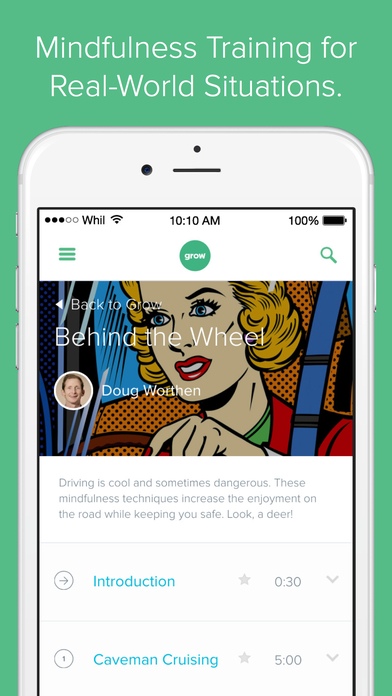Grow: Mindfulness for Teens 1.1
Free Version
Publisher Description
This is mindfulness for the real world. Grow offers 450+ guided meditations, designed to help you cultivate the skills to: - Stay calm and focused in any situation - Build confidence and self-esteem - Settle a busy mind - Handle difficult thoughts, emotions and conflict - Reduce stress - Improve relationships with friends and family - Get better sleep - Maintain concentration (i.e. get in the zone) - Perform in sports - Break bad habits Learn the basics of mindfulness in just 5 minutes a day, beginning with our Starter Kit. Our teachers are the real deal, with specific expertise and years of experience teaching mindfulness to teenagers. Imagine a special power that gives you the ability to know what s worth focusing on in life and what s not worth your time. Something that makes you accepting and confident to handle whatever life brings. What if you could worry less about the past and the future and just enjoy each moment? That s mindfulness. That s Grow.
Requires iOS 8.1 or later. Compatible with iPhone, iPad, and iPod touch.
About Grow: Mindfulness for Teens
Grow: Mindfulness for Teens is a free app for iOS published in the Health & Nutrition list of apps, part of Home & Hobby.
The company that develops Grow: Mindfulness for Teens is Whil Concepts Inc. The latest version released by its developer is 1.1.
To install Grow: Mindfulness for Teens on your iOS device, just click the green Continue To App button above to start the installation process. The app is listed on our website since 2015-10-04 and was downloaded 0 times. We have already checked if the download link is safe, however for your own protection we recommend that you scan the downloaded app with your antivirus. Your antivirus may detect the Grow: Mindfulness for Teens as malware if the download link is broken.
How to install Grow: Mindfulness for Teens on your iOS device:
- Click on the Continue To App button on our website. This will redirect you to the App Store.
- Once the Grow: Mindfulness for Teens is shown in the iTunes listing of your iOS device, you can start its download and installation. Tap on the GET button to the right of the app to start downloading it.
- If you are not logged-in the iOS appstore app, you'll be prompted for your your Apple ID and/or password.
- After Grow: Mindfulness for Teens is downloaded, you'll see an INSTALL button to the right. Tap on it to start the actual installation of the iOS app.
- Once installation is finished you can tap on the OPEN button to start it. Its icon will also be added to your device home screen.